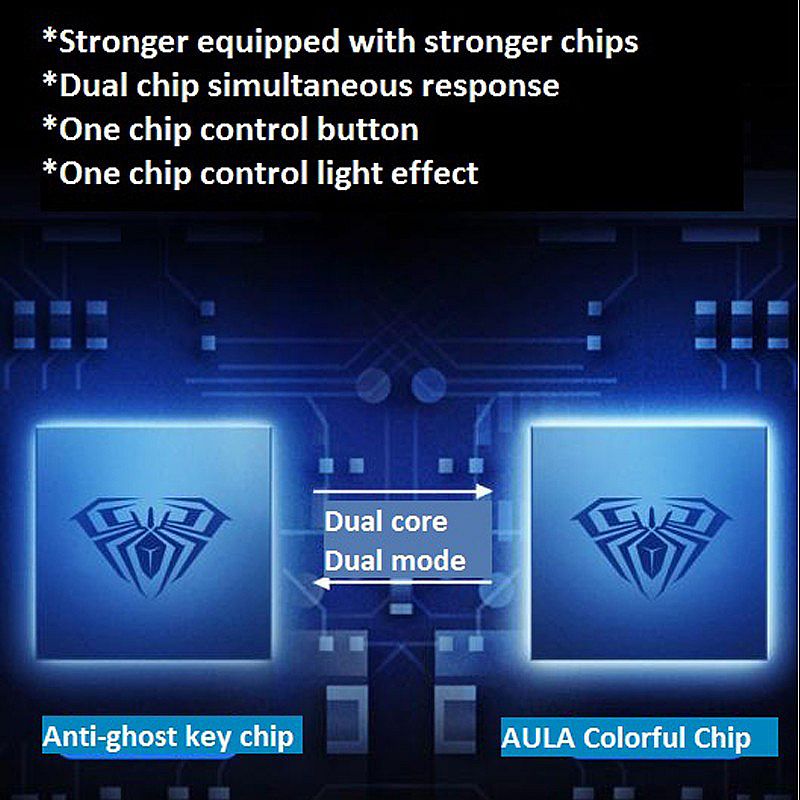Клавиатура геймърска механична AULA F2058
145лв.
Клавиатура геймърска механична AULA F2058
"AULA е марка на Tarantula lab, която е добре познато студио за разработка на игри. От основаването на компанията, нашата цел е да създаваме висококачествени игри, продукти, предназначени единствено да задоволят взискателните нужди на всички видове геймъри. AULA е известна с уникалния дизайн на продукта. Всеки продукт е проектиран от нашите инженери с авангардни технологии и модерна естетика.
Името на марката AULA произлиза от най-големите видове паяци. Тарантулата е хищник, който се характеризира със скорост, сила, злокачественост и токсичност. Тази характеристика е и същността на културата на марката AULA. Същността на нашата марка е да станем най-агресивните марки в игралната индустрия. Ние сме агресивни по отношение на цената, потребителското изживяване и иновациите."
Кратко описание:
- Механична клавиатура
- 108 Макро програмируеми клавиша
- Сини суичове
- Свързаност - USB
- Led подсветка
- Над 50 милиона натискания живот на клавишите.
- Водо и праохоустойчива.
- Клавиатурата разполага с Anti-Ghosting на всички клавиши.
- Корпус от алуминиева сплав.
- Меден кабел с найлонова оплетка за по-голяма здравина.
- Опора за китка с магнитно закрепване
- "Reactor" въртящ бутон управляващ подсветката и мултимедийните функции.
- Цвят - Сив
Пълно описание:
- Dual Mode Knob Design
- You Can store desired light effect with 3 different keys
- Multimedia hot-key design
- Double injection key caps
- Designed with mechanical switches for durability and excellent hand feel
- The hand rest uses ultrasonic welding technology, and the magnetic
design is perfectly matched with the keyboard
- This keyboard wil turn off the backlight when change to the sleep mode
Product Features :
- Knob dual mode design, default lightng mode, like 'light effect mode' and 'multimedia mode'
- Operation method : Hold for 3 seconds to switch between multimedia mode and light effect mode
- FN+ESC : hold these two key for 1~2 seconds to restore factory defaults
Multimedia mode :
- In multimedia mode : Knob light is off to multimedia mode.
Click the button to mute the function.
- In the multimedia mode : Rotate the knob antoclockwise to decrease volume.
Rotate the knob clockwise to increase volume.
Light effect mode :
- In the light effect mode :
- The rotation indicator lights up to the lighting mode.
- Click the button to witch the light effect mode and store up to 19 lighting effects.
- In the light effect mode :
- Rotate the knob anticlockwise to decrease the brightness of the light
- Rotate the knob clockwise to increase the brightness of the light
Custom lighting mode :
- The M1/M2/M3 button has been set
- In addition, you can make your own lights according to your prefences, after holding the M buton
for 3 seconds, the knob indicators flashes to flash the keyboard, and then press the M button to confirm.
Specifications :
- Connectivity : Wired USB
- Number of buttons : 108
- Button Stroke : 4.0mm
- Button Strength : 60 +- 10g
- Button life times : 50 million
- Rated current and voltage : DC5V / 250mA
- Product Size : 435(L) x 123(W) x 36(H) +- 0.5mm
- Hand tray size : 435(L) x 68(W) x 14.5(H) +- 0.5mm
- Product weight : 0.83KG +- 10g
- System requirement : Vista / Windows 7, 8, 10, 11 / Mac
Още информация за клавиатурата и линк за сваляне драйвери/софтуер:
http://en.aulacn.com/product-detail/aula-f2058-mechanical-keyboard
https://www.aulaindonesia.com/f-2058-full-mechanical-blue-switch-krgd-switch.html?o=terbaru